Please use the following search box to quickly locate valuable FAQ support guide.
You can use key words or full statement to search by. Alternatively you can simply browse by Category belowHow to change Port number in Service based version 3.xx EzServer 'EzWebService'.
This guide should only be used by Certified IT consultants or manufacture trained technicians when the default port is blocked.
Video Guide:
Written Guide:
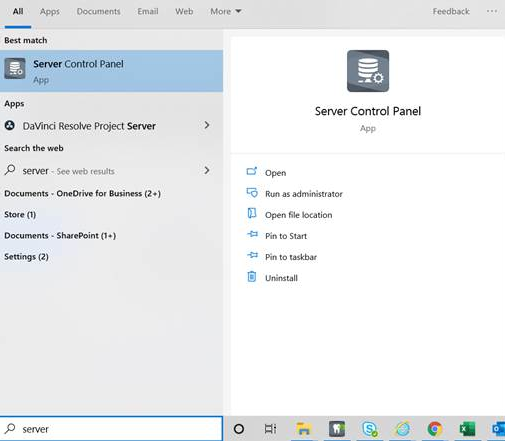
Once you open the Server Control pannel, you will have access to change the port as shown below.
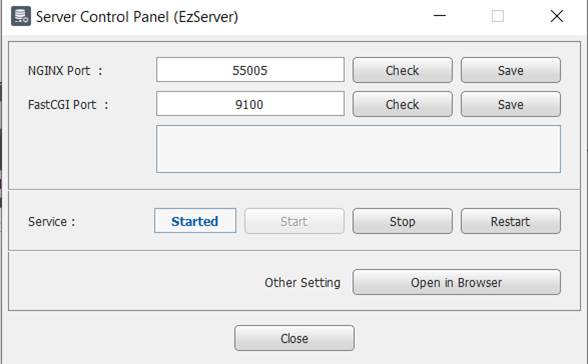
Note: Please do not change the default port number unless the port is blocked. 55005