Please use the following search box to quickly locate valuable FAQ support guide.
You can use key words or full statement to search by. Alternatively you can simply browse by Category belowEnsure the Database and File Server typically located on Capture PC or Main Office Server is running and accessible first. Verify the IP address of where the installation is located.
First time installation configuration Method:
During the first run of EZDent-i a connection information screen might appear.
IP Settings section:
Setting Location:
Teeth Code:
Version 3.0.8 or higher: New installations Configuration
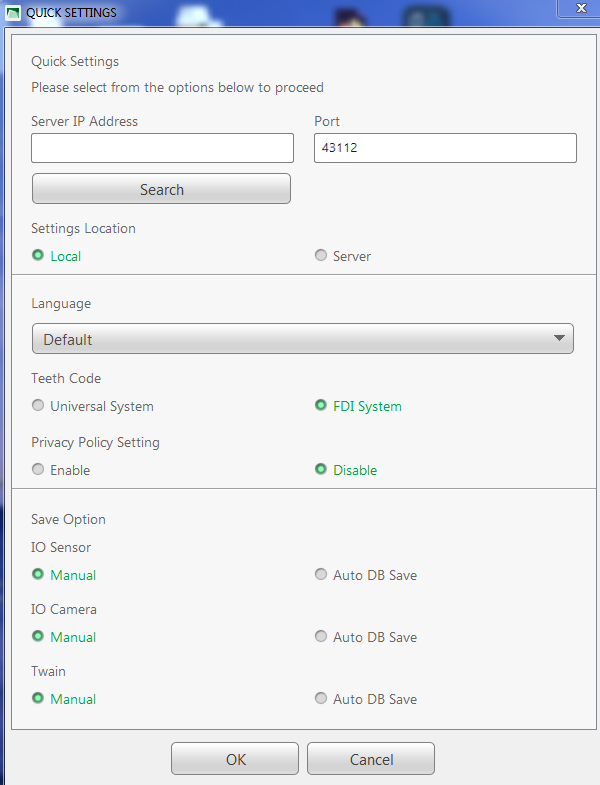
Existing installation Reconfiguration- Version 3.x.x and Newer versions.:
1. Click in the upper left hand corner the "EzDent-i" logo, from the drop down choose 'Settings'
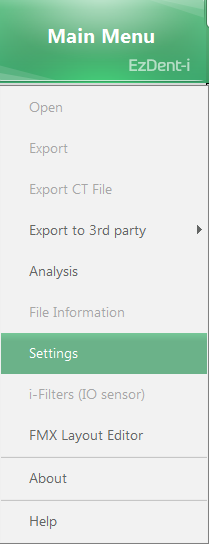
2. Configure Settings Location & Teeth Code On The General tab
Settings Location:
Teeth Code:
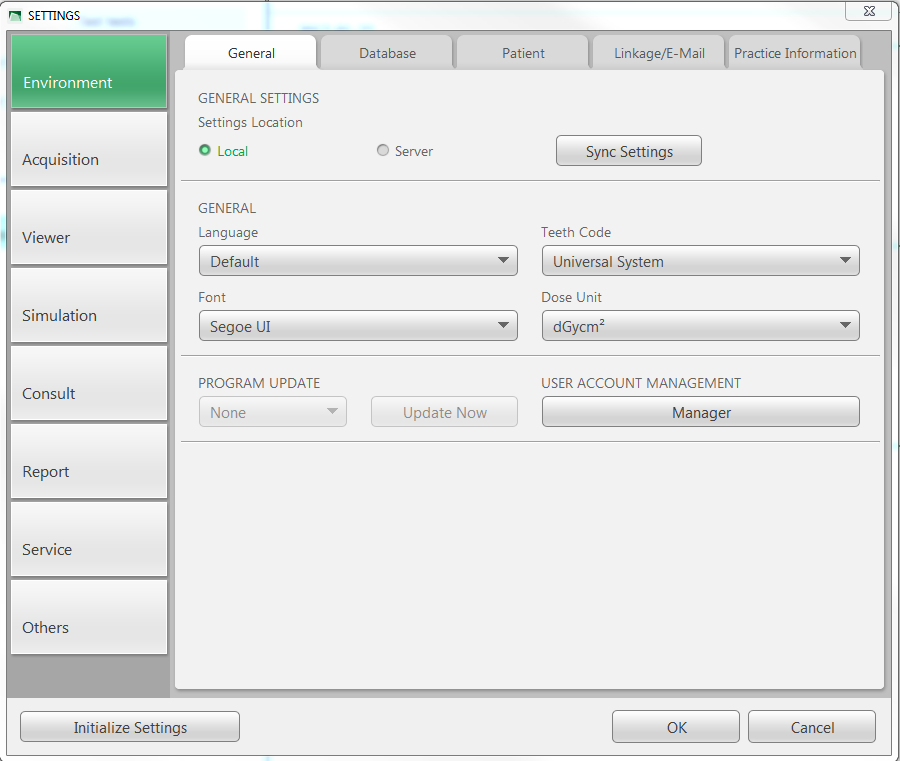
3. Configure EZDent-i server information by choosing the "Database" Tab.
IP Settings section:
Example of Remote Server Configuration:
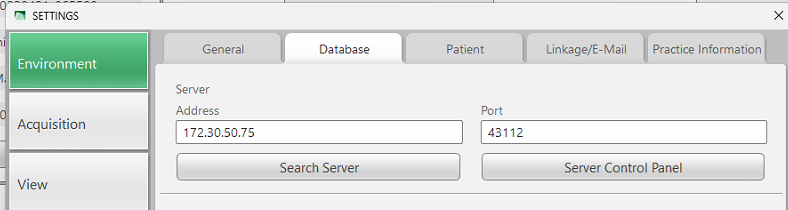
4. Once choosing the desired configuration; click OK, you will be prompted to ensure EZPicker (If used) is set correctly, click OK, restart the program and confirm conenction is now established.