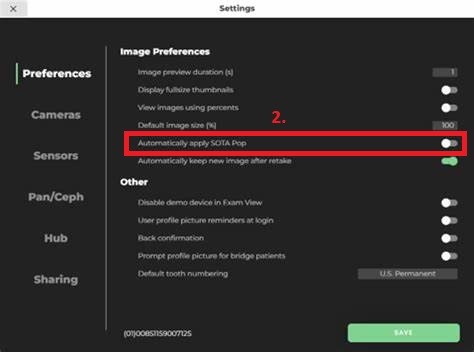Please use the following search box to quickly locate valuable FAQ support guide.
You can use key words or full statement to search by. Alternatively you can simply browse by Category belowThere are three places in SOTA Cloud whereas additional enhancements gets applied causing over-sharpening, which could be described as noise / static / graininess
Filter Tuner (System Tray Icon) - Right Click with the SOTA Cloud system tray icon.
Seclect "Filter Turner"
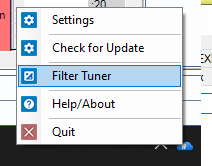
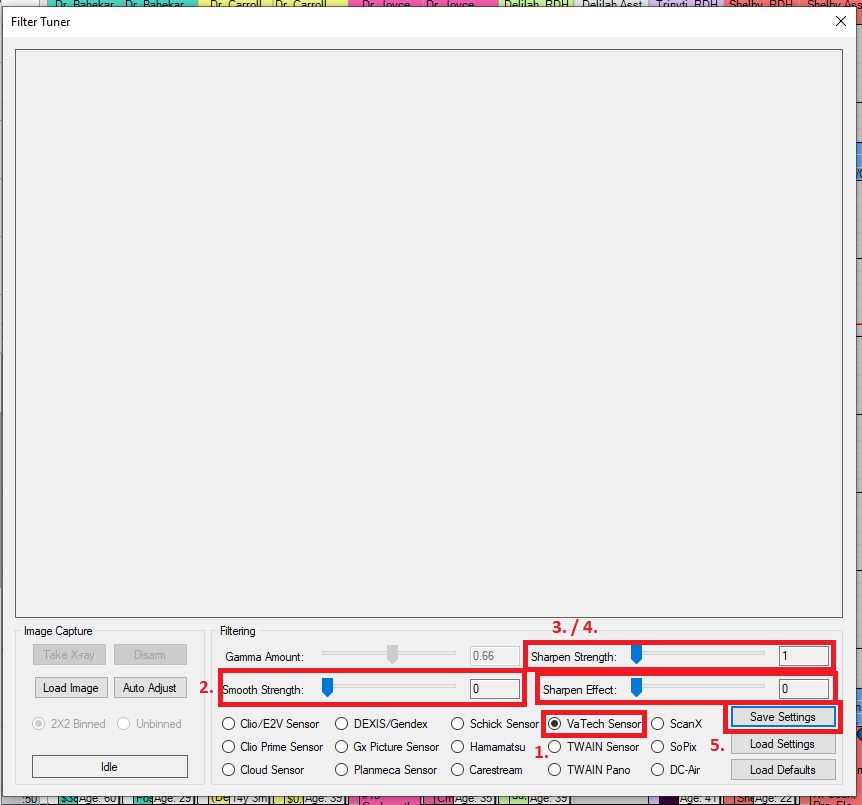
Once all adjustments are made, click the "Save Settings" button.
Disable Automatically apply SOTA POP
In the SOTA Cloud Patient Record / Imaging screen itself, in the top right under the Practice / User Profile and choose Settings
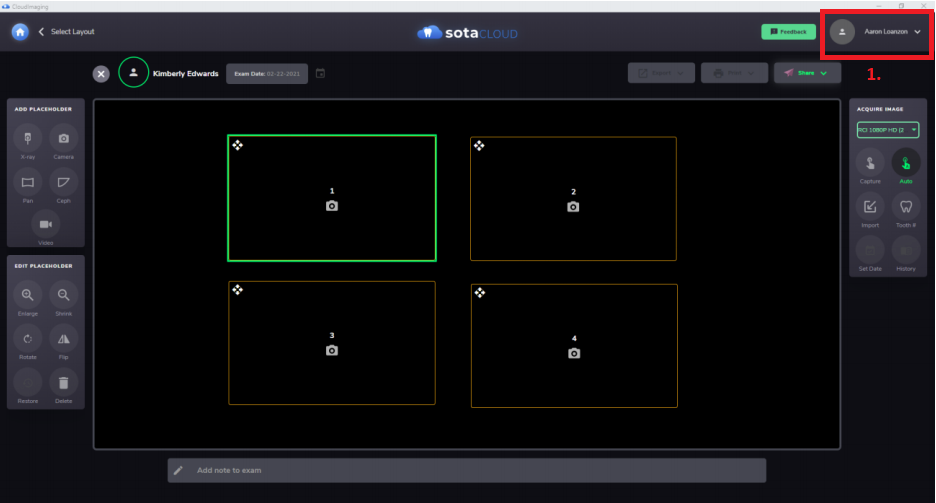
Disable "Automatically apply SOTA Pop"