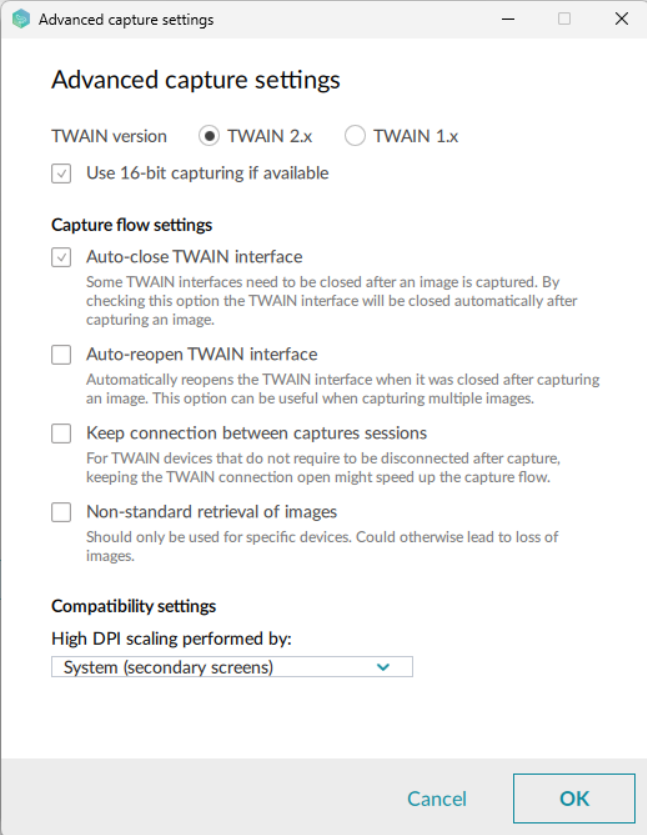Please use the following search box to quickly locate valuable FAQ support guide.
You can use key words or full statement to search by. Alternatively you can simply browse by Category belowWhen using EzSensor Twain within DTX Studio, if the user tries to cancel the TWAIN acquisition prematurely it will loop errors endlessly; acting like the TWAIN capture process is still underway.