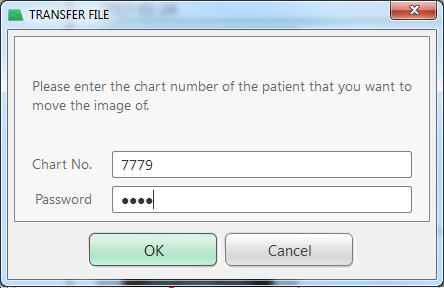Please use the following search box to quickly locate valuable FAQ support guide.
You can use key words or full statement to search by. Alternatively you can simply browse by Category belowFirst you will need to know what the chart number is you wish to move the images to are. You can do this by either entering the chart if you have not already done so, or search the chart normally to determine the proper chart number.
Next open the chart that contains the image you wish to move. Find the image and right click on the image, you will show various options.
You will want to click on Transfer Image as shown below.
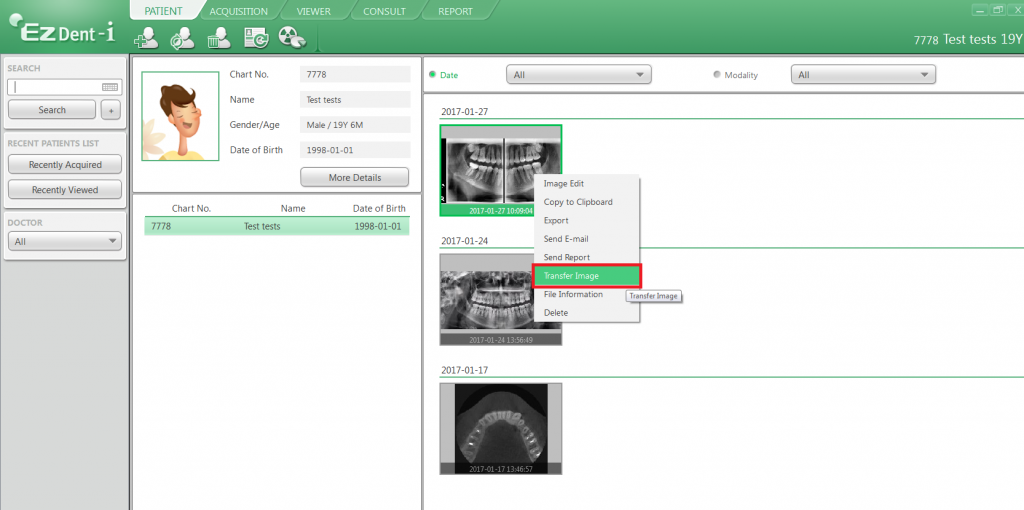
Next the Transfer File box will open; in the Chart No. Field enter the correct the chart number you wish to move the image to. In the Password Field enter the admin password. This is the password given at the time of training. If you do not remember this password please e-mail training@vatechamerica.com to obtain the password.