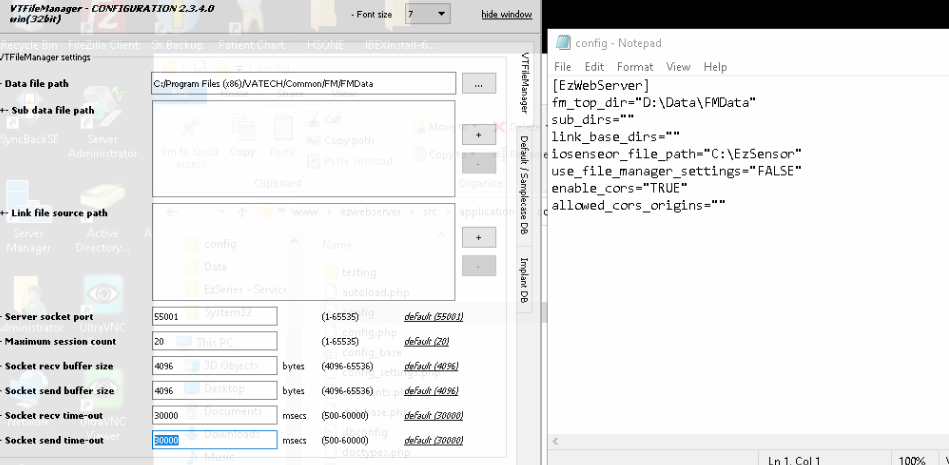In some limited cases, consult videos might not display properly when file path has been changed.
- Be sure to check both the config.ini file path for the data as well as the VTFilemanager file path matches the specified data path.
- If they are not the same file path, Follow the Guide to Change the filepath in the VTFilemanager to match the Config.ini
- In the following Example: The Data File Path is not pointing to the Config.ini data path D:\Data\FMData, so in this example the filepath listedin the Datafilepath of the VTFilemanager would need to be changed to match:
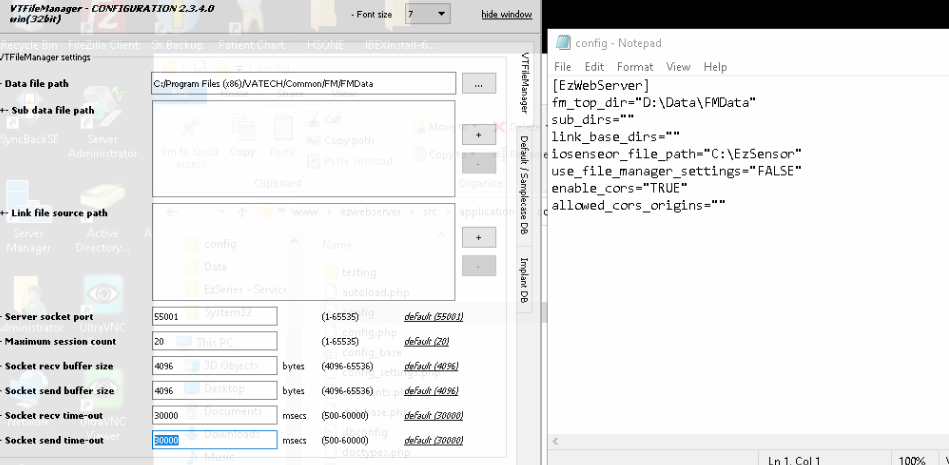
- Once done you might need to restart the PC/Server or VTFilemanager to pickup the new file path change
- Then re-install the consult data.