Please use the following search box to quickly locate valuable FAQ support guide.
You can use key words or full statement to search by. Alternatively you can simply browse by Category belowThe EzSensor USB installation automatically installs a Multi Capture twain driver from the installer EzSensor Version 6.17 during installation. This default twain will work with most Imaging Softwares allowing for Multi Capture of images during an FMX series.
Note: To Verify the EzSensor Version to use, simply verify the installation version noted in Add & Remove Programs and select the appropriate download. This can be verified from any working PC* should one exist.
Some software's such as Eaglesoft, or others might require the updated AutoAdvance Twain version in order to Auto Advance or other functions with in the FMX series.
Installation of the Updated EzSensor Auto Advance Twain and updating for auto advance twain should only be used for Eaglesoft and certain other software that require the Advanced AutoCaputre Twain:
EzSensor : AutoAdvance Twain
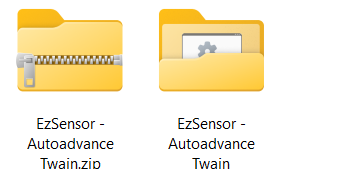
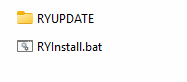
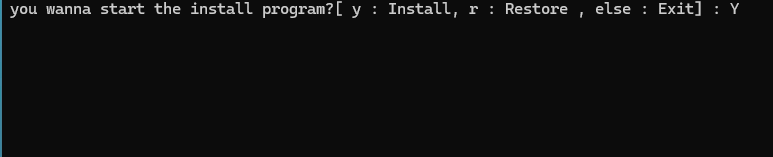
The updated Auto Advance Twain will be updated automatically by running the RYInstall.bat file. If you get any 'Access Denied' messages please have your IT run the script from the Admin Account.
Twain Testing
- Once the twain has been installed please test locally in Twacker Test Tool to confirm functionality Any saving issue into 3rd party after confirming saving in twack32 will need to be referred to the 3rd party software support persons.
Download: Twacker ToolKit