Please use the following search box to quickly locate valuable FAQ support guide.
You can use key words or full statement to search by. Alternatively you can simply browse by Category belowEzSensor: The Dll file for this image processing does not exist.
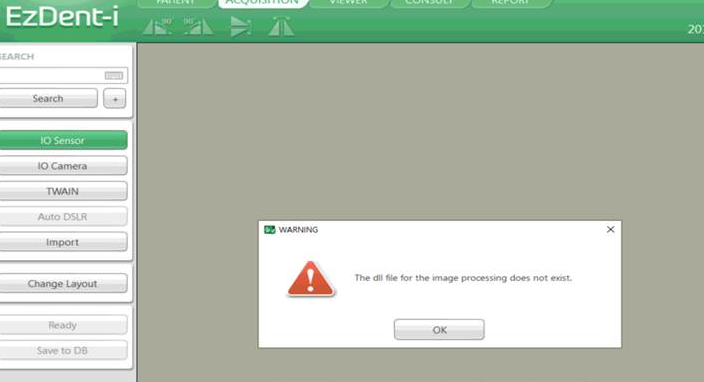
Locate & Copy the Dll
EzSensor Must be installed before this process can occur:
Note: if you do not have this directory, you need to install the EzSensor from the installer first before proceeding.
Paste the DLL
For EzDent-i Users:
Locate the C:\Program Files (x86)\VATECH\EzDent-i\Bin folder
For XrayVision Product users:
Locate the XrayVision Product directory