Please use the following search box to quickly locate valuable FAQ support guide.
You can use key words or full statement to search by. Alternatively you can simply browse by Category belowEzDent-i has a button which looks like a blank person with a roundabout arrow. Click this button and modify your patient data accordingly.
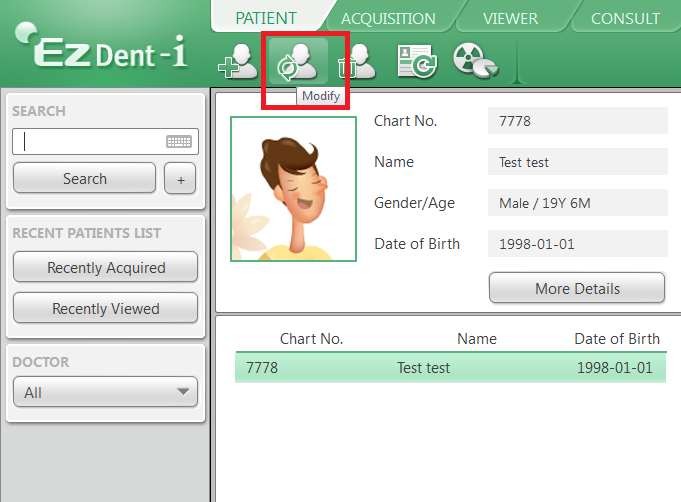
On the next screen simply enter the updated patient information as desired in step A. as shown below and then when finished hit Modify step B.
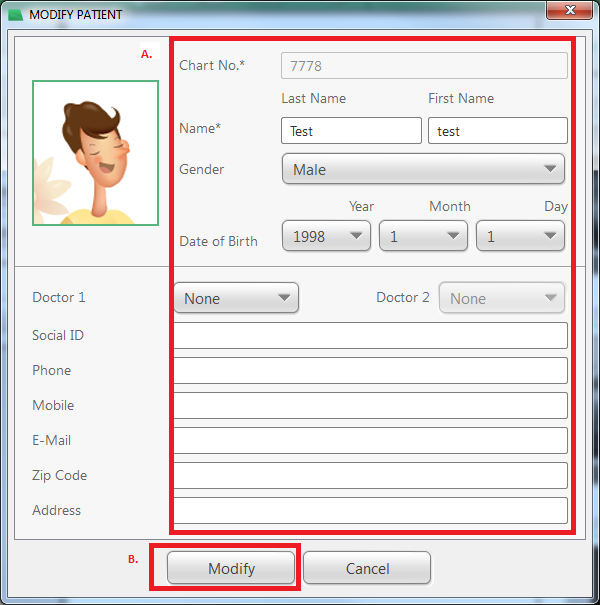
Note: Please note that Vatech Support is not able under HIPAA to edit the patient charting. In the case any images were taken it is the responsibility of the practitioner to verify the scan data matches the patient anatomy.
Also please note any CT images that were taken will always retain under DICOM compliance and HIPAA regulations the information at the time of capture and there is NO way to change this information that is contained with in the CT header information.
In the event the chart information is incorrect, Please also see: How to edit patient information.