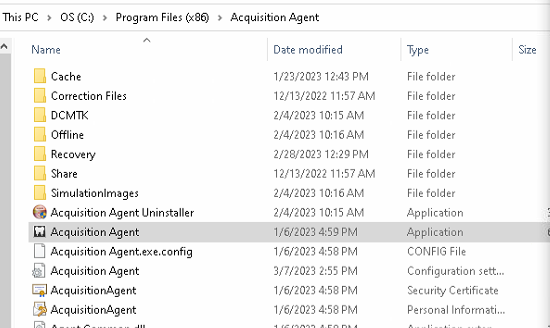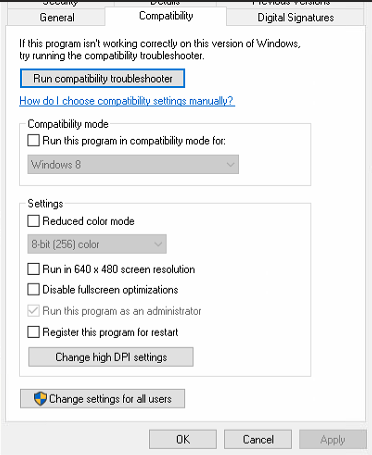Please use the following search box to quickly locate valuable FAQ support guide.
You can use key words or full statement to search by. Alternatively you can simply browse by Category belowSome 3rd Party programs such as AbleDent; Dentrix Ascend, Open Dental: While briding patient information the Capture Program not launching after bridging when pressing the 'Panaramic / CBCT (CT) or Ceph buttons inside EzDent-i or Aquisition Tabs within CleverOne
When using 3rd party bridging patient information to EzDent-i, hitting the 'Acquisition' tab and selecting 'CT' or 'Pano' the capture program does not launch. This is due to child permission lacking admin in Windows 10 and up due to lack of admin rights when passing child permissions.
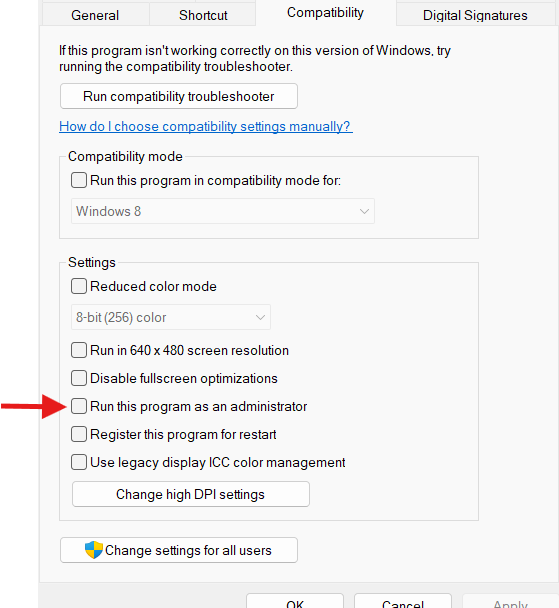
In the following example using Dentrix Ascend as an example: