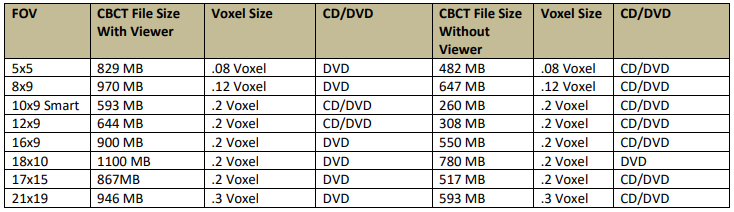Please use the following search box to quickly locate valuable FAQ support guide.
You can use key words or full statement to search by. Alternatively you can simply browse by Category belowVatech america recommends that standard DVD -R should be used as a vast majority of the exports with the 3D Viewer exceed the 700MB limit to burn to a CD. Vatech's recommendation is to purchase & utilize DVD’s that have a capacity of 4.7GB that will allow all sizes FOV's to burn equally with out error or having to change between CD-R or DVD-R.
If exporting DICOM’s ONLY’s, then a majority of the exports can be burned to CD’s, however, for simplicity purposes it is encouraged to use DVD’s for all exports whether intending to export with a 3D Viewer.
For office that would rather choose between CD-R or DVD-R soley on size please see the attached CBCT Export - FOV File Size chart