Please use the following search box to quickly locate valuable FAQ support guide.
You can use key words or full statement to search by. Alternatively you can simply browse by Category belowBefore linking Mesh Mixer software in EzDent-i your IT or support of Mesh Mixer should install the program first before proceeding and confirm the software works normally.
Users might get the error 'failed to open 3d mesh data viewer' this is typically resulting of improper linking path or the mesh mixer is not installed.
First access the EzDent-i menu by Clicking the EzDenti logo in the upper left hand corner, and click on Settings from the drop down menu
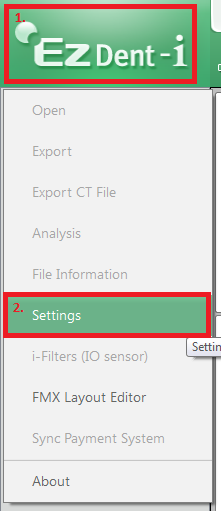
Click on the Linkage/Email tab
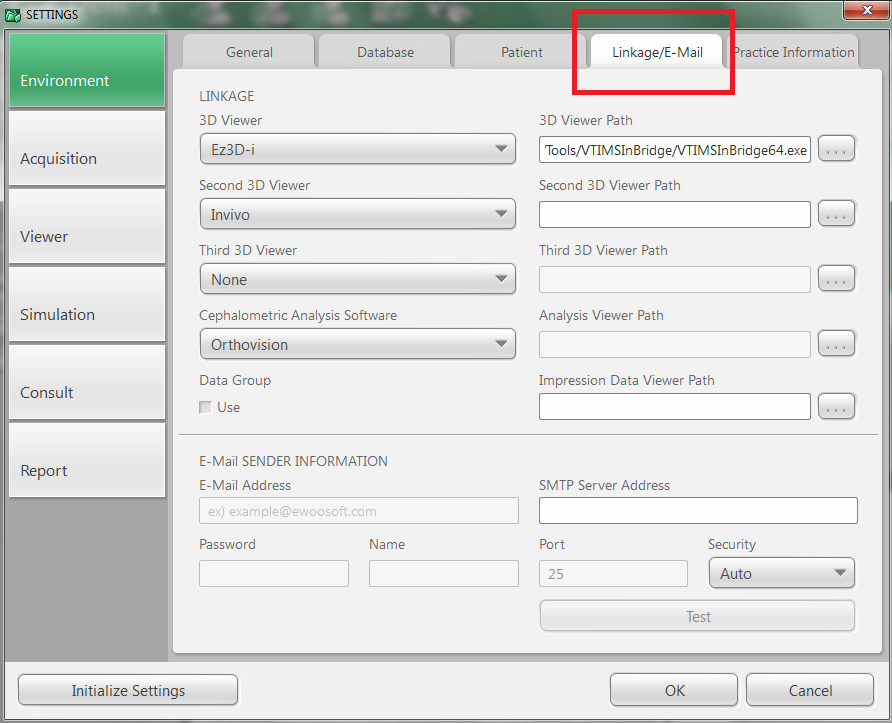
Under the Second Impression Data Viewer Path - Point to the Mesh Viewer software exe. C:\Program Files\Autodesk\Meshmixer\Meshmixer.exe
Note: This should be the same file path of Mesh Viewer Software default installation directory. Some install paths may be different please confirm with installation path at time of installation. This file path may vary depending on operating system or application* please consult the 3rd party software support team for the proper path or in some cases your IT person might also know the exact location.
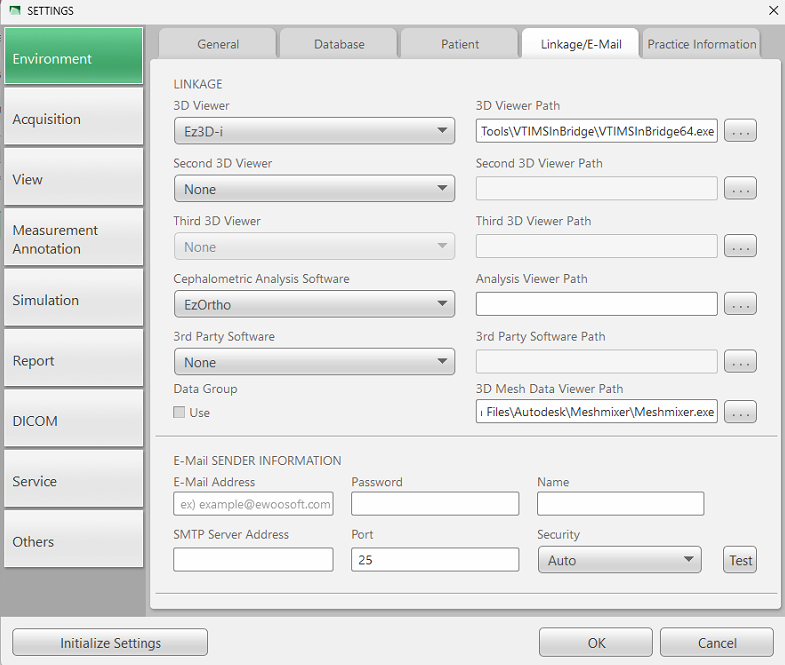
Open the patient chart and locate the CT image you wish to open, Right click on the image and select 'MeshMixer' the image will then open into 3rd party accordingly.
Other 3rd party softwares will be listed by name accordingly in the same manner.