Please use the following search box to quickly locate valuable FAQ support guide.
You can use key words or full statement to search by. Alternatively you can simply browse by Category belowParsing Error When opening CT from EZDenti to Ez3DI typically seen during new installations on PC's due to invalid configuration.
Open EzDent-i normally and click the "EzDent-i" logo in the upper left hand corner.
Scroll down and select the Settings options.
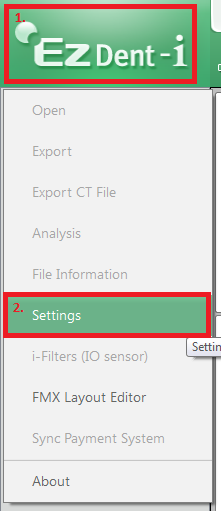
On the General tab that will open default - Check if the Server is selected, if yes select "Local" as shown below and click ok.
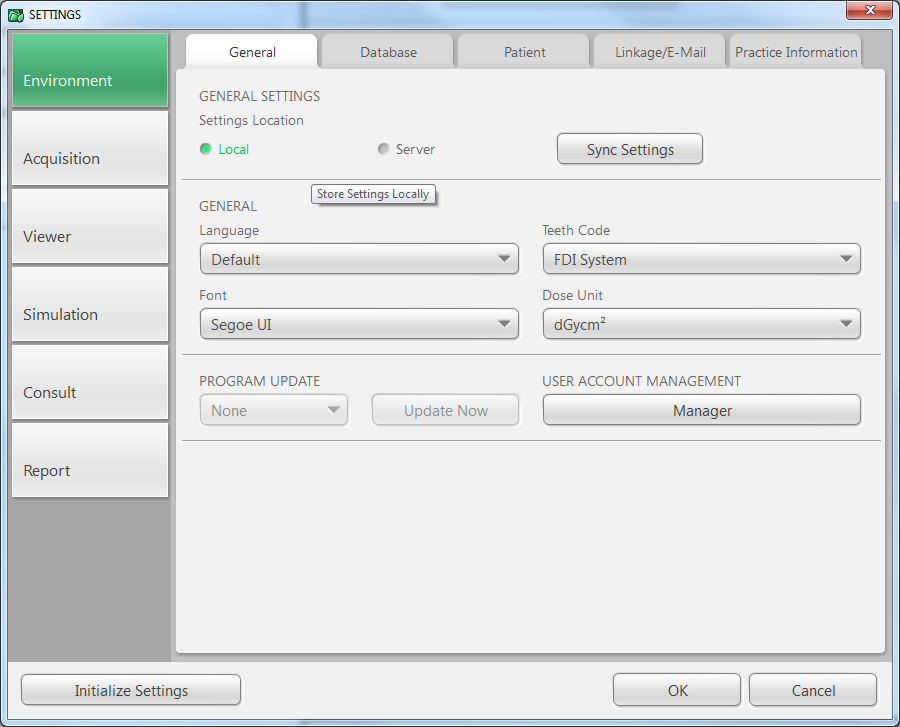
Test one more time; if the issue still is present; open the settings agian this time going to Linkage/E-Mail tab, and choose the 3D Viewer link '...' button to reselect the link.
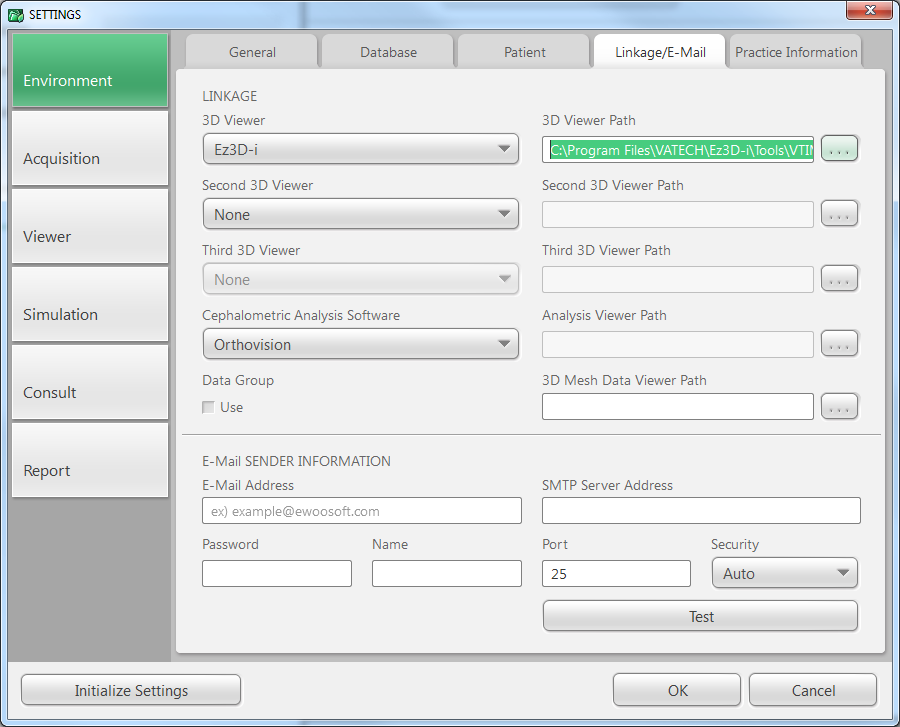
In the open dialog box - select the VTIMSBridge as shown and click Open.
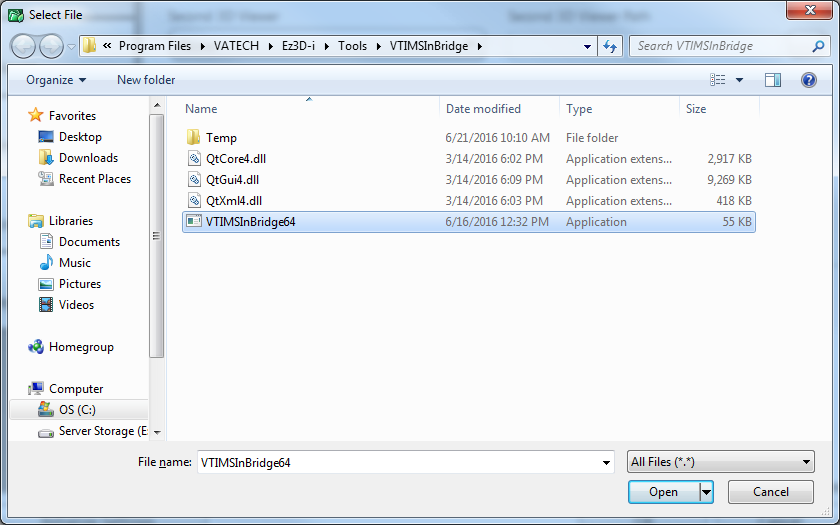
Click OK, you will be prompted to restart to apply changes. Close and reopen the program once more to confirm resolution.
Update C++
IF the issue continues you will most likely need to update or reinstall C++ 2005 and 2008