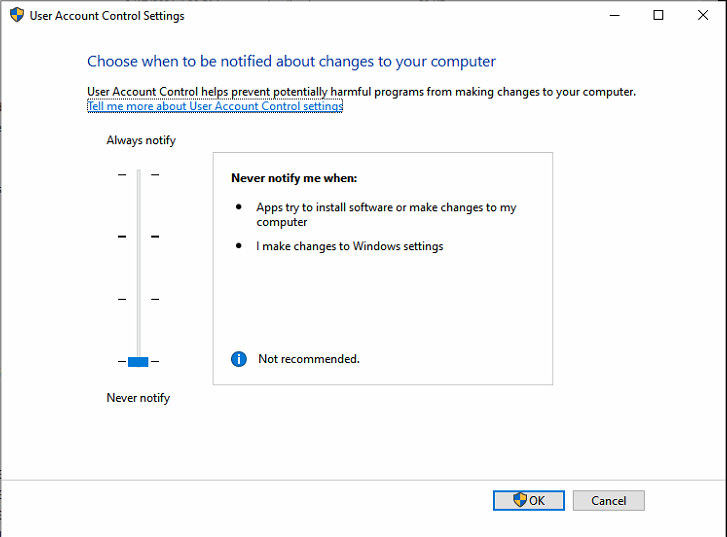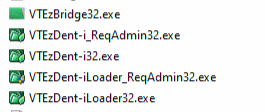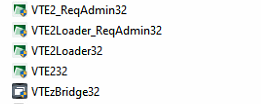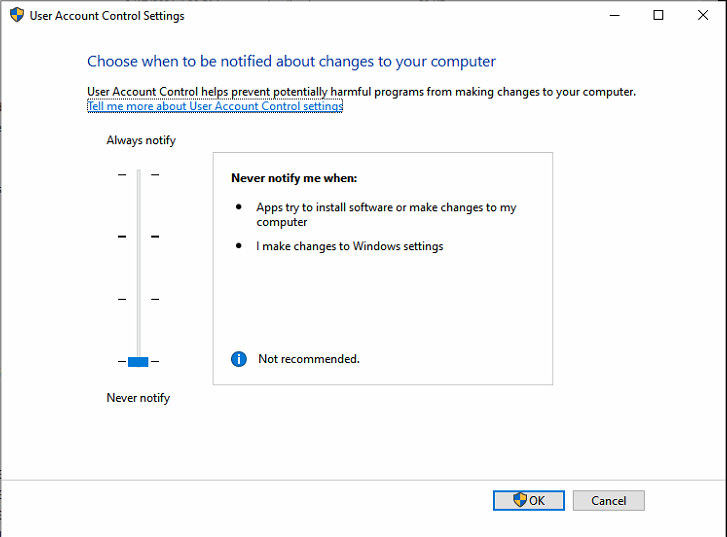OMS Vision - Not launching Capture program after bridging
- OMS Vision when launching to Easydent4 or EzDent-i passes and opens the patient chart.
- When trying to open the Capture program From "Dental CT" or Pano buttons, the capture program does not launch.
- Adding Run as admin on OMS Vision will not allow to open 'network path error'
- Adding Run as admin to any EzDent-i or VCaptureSW will result in failure to open as well when passing*
In order to resolve this issue the following must be done.
- Remove "Run as admin" from all EzDent-i Executuables. C:\Program Files (x86)\Vatech\EzDent-i\Bin\
- Previous version File names:
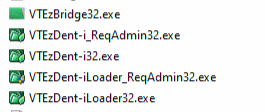
- Current version File names:
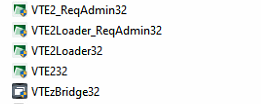
- Set "UAC" (User Account Control) to "Off" due to the way OMS vision runs integration hooks, does not allow Run as admin to pass the UAC virt. correctly.