Please use the following search box to quickly locate valuable FAQ support guide.
You can use key words or full statement to search by. Alternatively you can simply browse by Category belowEZDenti-i: How to hide the patient information while viewing chart
You can at any time click the hide patient information button as shown below
Note: This only affects the primary information as shown below; it does not affect the search results it self.
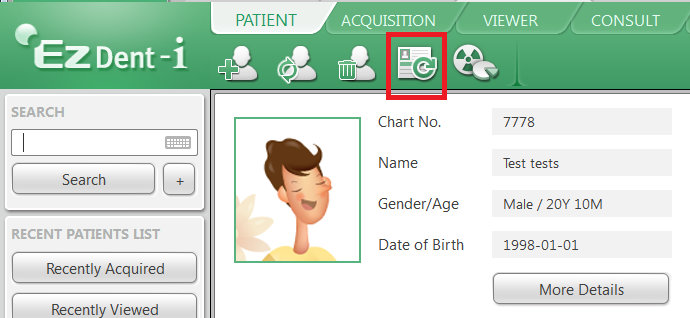
Please remember it is always important when no longer using a PC that has access to patient information that the user locks the PC before stepping away.