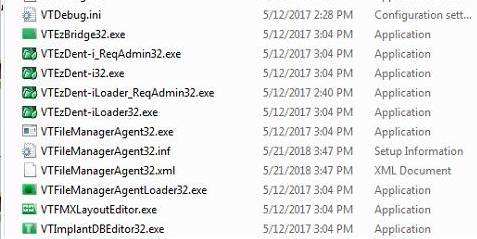Please use the following search box to quickly locate valuable FAQ support guide.
You can use key words or full statement to search by. Alternatively you can simply browse by Category belowIn some cases, when bridging 3rd party PMS software via - DataGrabber to EzDent-i - the CT button does not open capture software.When pressing the CT or Pano buttons it does not properly run even if running EzDent-i as Admin.
To solve this issue all software must be ran as admin, PMS software --> DataGrabber (Located on server typical) --> EzDent-i.
To properly set EzDent-i as admin you need to run all the exe's as admin, in the following directory:
C:\Program Files (x86)\VATECH\EzDent-i\Bin