Please use the following search box to quickly locate valuable FAQ support guide.
You can use key words or full statement to search by. Alternatively you can simply browse by Category belowWhen the X-ray device does not power on or produces E009 Error, E020.020.000 communication error - the most common mistake is the emergency stop switch.
- Locate the emergency stop switch located typically under the "Handle frame" this is the part of the arm that sticks out for patient to hold onto and supports the chin rest.
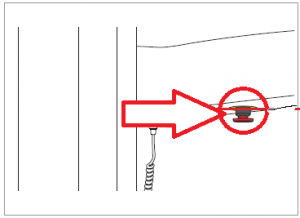
Rotate the switch in the direction indicated by the arrows; if engaged typically it will be lite up 'red' and/or the switch will 'pop out'. If power is in the 'on' position the unit will then initialize; if not continue to next step.
Once you have verified the Emergency stop switch is not engaged:
- Power cycle the unit and confirm there is no movement when turning on the device, when cycling power note if there is green 'light' coming from the power switch this is a good indication rather you have power to the machine or not.
Note: the below image is for Pax-i Line units, Smart3D units only; all others might vary location.
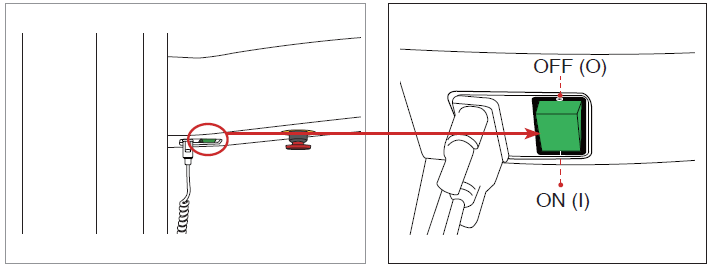
- If there is no light from the power switch (applies only to Pax-i line of units, Smart3D and L2 devices.) then check the plug is plugged in; and powervar or Trip Light (If in use) are turned 'on'. If off, turn to the 'on' position and repeat the previous step.
Tip: if you have a small device such as phone charger, clock / radio, or lamp you can plug into the outlet to confirm power is present. If power is present
If all are on but you are still not able to get any power to the unit, but have power present please contact your authorized dealer tech for an onsite visit.
If you have no power at all please contact your local electrician to check the breaker, and power outlet